| api | ||
| examples | ||
| ui | ||
| .coverage | ||
| .coveragerc | ||
| .dockerignore | ||
| .gitignore | ||
| .ruff.toml | ||
| CHANGELOG.md | ||
| docker-compose.cpu.yml | ||
| docker-compose.yml | ||
| Dockerfile | ||
| Dockerfile.cpu | ||
| githubbanner.png | ||
| pytest.ini | ||
| README.md | ||
| requirements-test.txt | ||
| requirements.txt | ||

Kokoro TTS API
Dockerized FastAPI wrapper for Kokoro-82M text-to-speech model
- OpenAI-compatible Speech endpoint, with voice combination functionality
- NVIDIA GPU accelerated inference (or CPU) option
- very fast generation time (~35x real time factor)
- automatic chunking/stitching for long texts
- simple audio generation web ui utility
OpenAI-Compatible Speech Endpoint
The service can be accessed through either the API endpoints or the Gradio web interface.
-
Install prerequisites:
- Install Docker Desktop + Git
- Clone and start the service:
git clone https://github.com/remsky/Kokoro-FastAPI.git cd Kokoro-FastAPI docker compose up --build
-
Run locally as an OpenAI-Compatible Speech Endpoint
from openai import OpenAI client = OpenAI( base_url="http://localhost:8880", api_key="not-needed" ) response = client.audio.speech.create( model="kokoro", voice="af_bella", input="Hello world!", response_format="mp3" ) response.stream_to_file("output.mp3")or visit http://localhost:7860

OpenAI-Compatible Speech Endpoint
# Using OpenAI's Python library
from openai import OpenAI
client = OpenAI(base_url="http://localhost:8880", api_key="not-needed")
response = client.audio.speech.create(
model="kokoro", # Not used but required for compatibility, also accepts library defaults
voice="af_bella",
input="Hello world!",
response_format="mp3"
)
response.stream_to_file("output.mp3")
Or Via Requests:
import requests
response = requests.get("http://localhost:8880/v1/audio/voices")
voices = response.json()["voices"]
# Generate audio
response = requests.post(
"http://localhost:8880/v1/audio/speech",
json={
"model": "kokoro", # Not used but required for compatibility
"input": "Hello world!",
"voice": "af_bella",
"response_format": "mp3", # Supported: mp3, wav, opus, flac
"speed": 1.0
}
)
# Save audio
with open("output.mp3", "wb") as f:
f.write(response.content)
Quick tests (run from another terminal):
python examples/test_openai_tts.py # Test OpenAI Compatibility
python examples/test_all_voices.py # Test all available voices
Voice Combination
Combine voices and generate audio:
import requests
response = requests.get("http://localhost:8880/v1/audio/voices")
voices = response.json()["voices"]
# Create combined voice (saves locally on server)
response = requests.post(
"http://localhost:8880/v1/audio/voices/combine",
json=[voices[0], voices[1]]
)
combined_voice = response.json()["voice"]
# Generate audio with combined voice
response = requests.post(
"http://localhost:8880/v1/audio/speech",
json={
"input": "Hello world!",
"voice": combined_voice,
"response_format": "mp3"
}
)

Gradio Web Utility
Access the interactive web UI at http://localhost:7860 after starting the service. Features include:
- Voice/format/speed selection
- Audio playback and download
- Text file or direct input
If you only want the API, just comment out everything in the docker-compose.yml under and including gradio-ui
Currently, voices created via the API are accessible here, but voice combination/creation has not yet been added
Performance Benchmarks
Benchmarking was performed on generation via the local API using text lengths up to feature-length books (~1.5 hours output), measuring processing time and realtime factor. Tests were run on:
- Windows 11 Home w/ WSL2
- NVIDIA 4060Ti 16gb GPU @ CUDA 12.1
- 11th Gen i7-11700 @ 2.5GHz
- 64gb RAM
- WAV native output
- H.G. Wells - The Time Machine (full text)
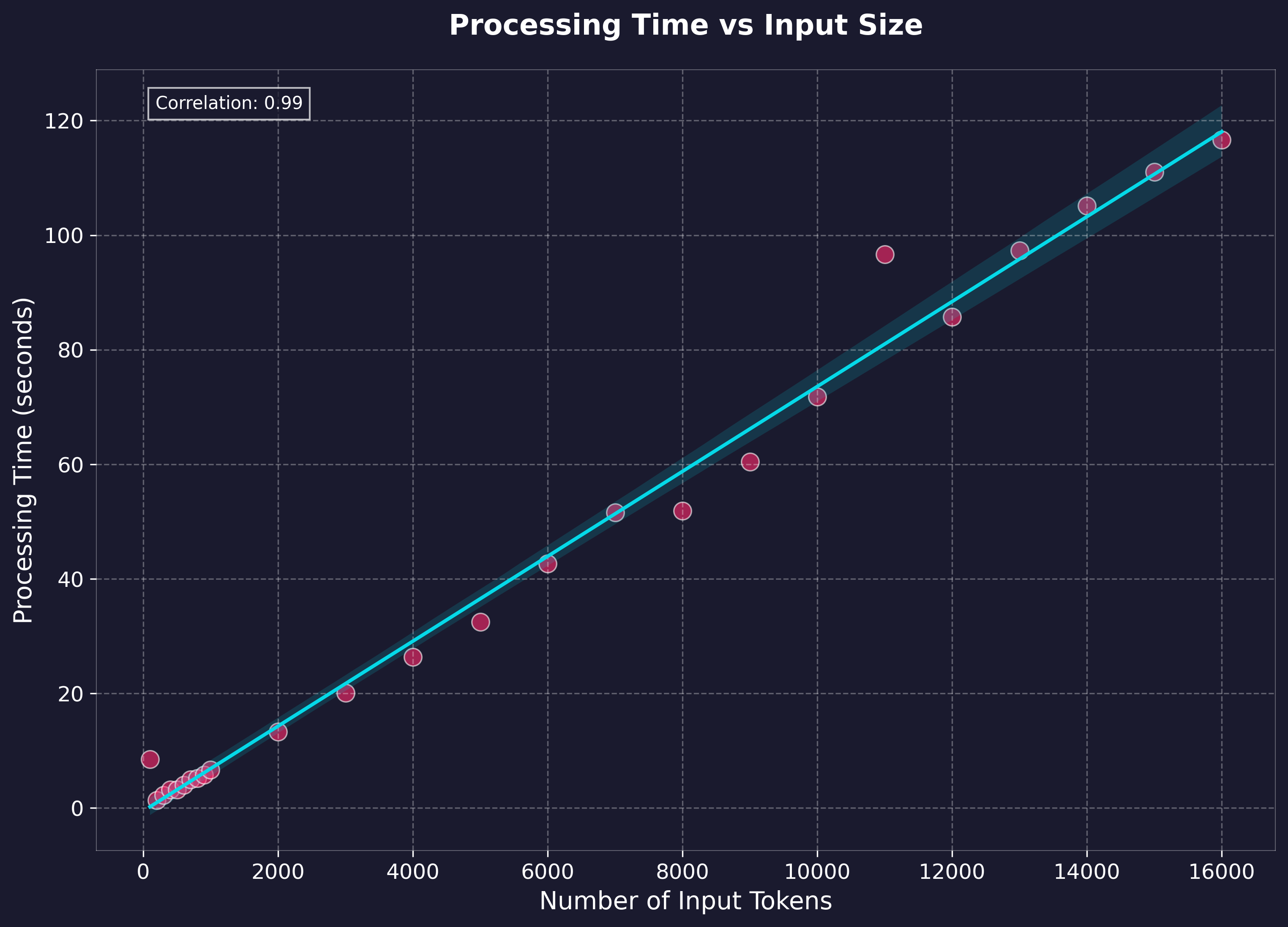
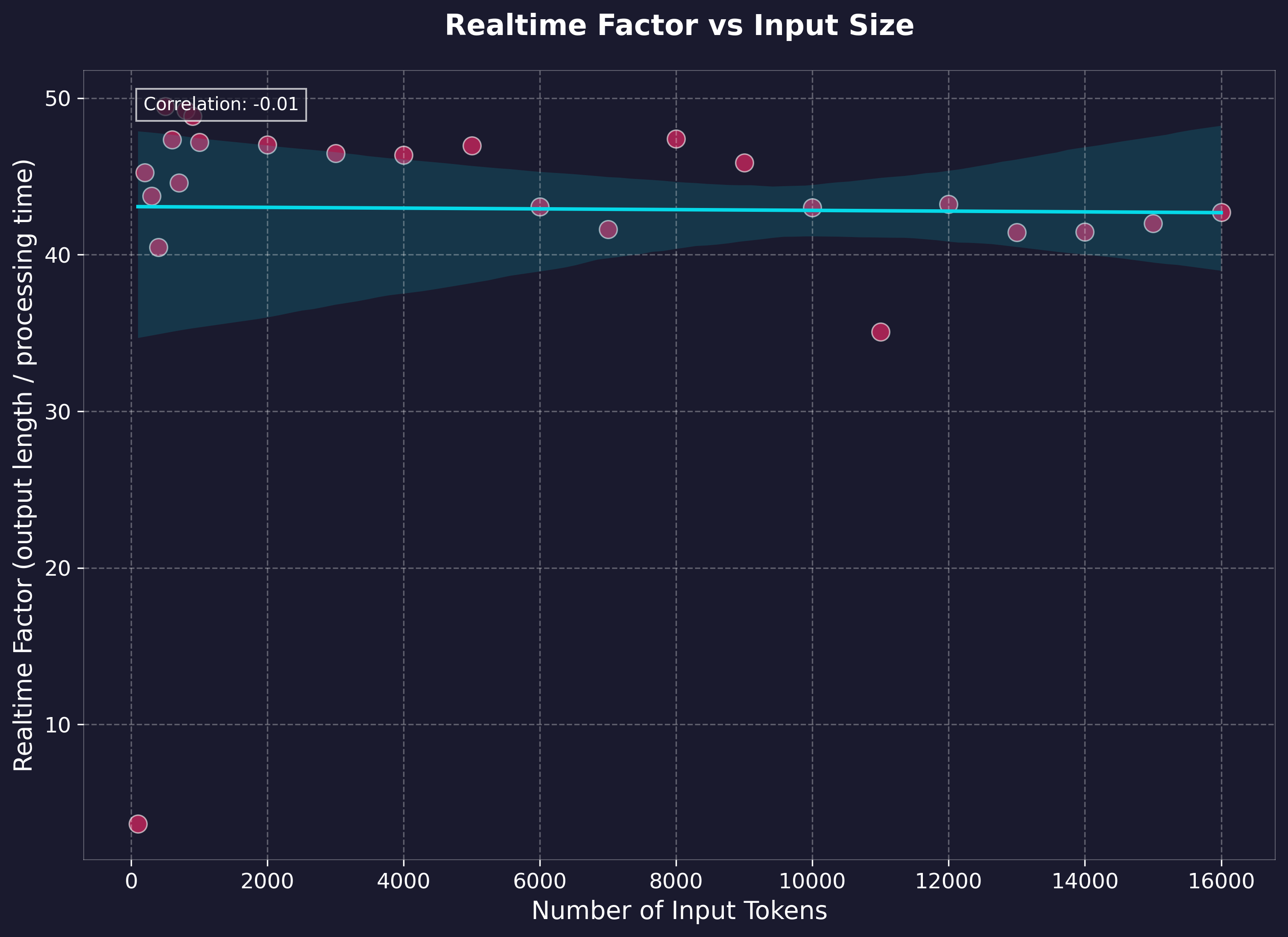
Key Performance Metrics:
- Realtime Factor: Ranges between 35-49x (generation time to output audio length)
- Average Processing Rate: 137.67 tokens/second (cl100k_base)
GPU Vs. CPU
# GPU: Requires NVIDIA GPU with CUDA 12.1 support
docker compose up --build
# CPU: ~10x slower than GPU inference
docker compose -f docker-compose.cpu.yml up --build
Features
- OpenAI-compatible API endpoints (with optional Gradio Web UI)
- GPU-accelerated inference (if desired)
- Multiple audio formats: mp3, wav, opus, flac, (aac & pcm not implemented)
- Natural Boundary Detection:
- Automatically splits and stitches at sentence boundaries to reduce artifacts and maintain performacne
- Voice Combination:
- Averages model weights of any existing voicepacks
- Saves generated voicepacks for future use
Note: CPU Inference is currently a very basic implementation, and not heavily tested
Model
This API uses the Kokoro-82M model from HuggingFace.
Visit the model page for more details about training, architecture, and capabilities. I have no affiliation with any of their work, and produced this wrapper for ease of use and personal projects.
License
This project is licensed under the Apache License 2.0 - see below for details:
- The Kokoro model weights are licensed under Apache 2.0 (see model page)
- The FastAPI wrapper code in this repository is licensed under Apache 2.0 to match
- The inference code adapted from StyleTTS2 is MIT licensed
The full Apache 2.0 license text can be found at: https://www.apache.org/licenses/LICENSE-2.0


